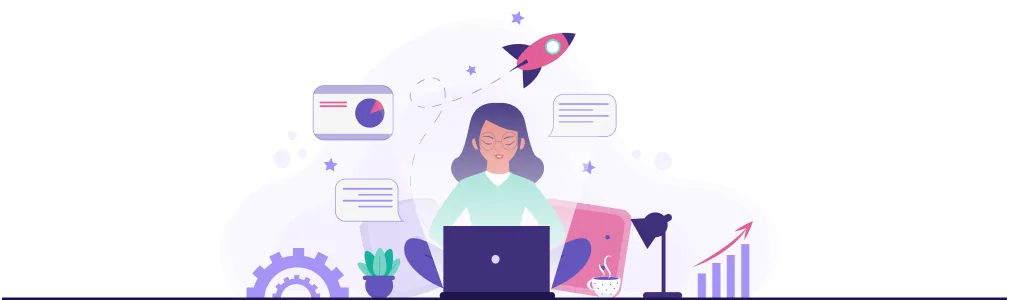
Introduction
While you may have heard of computer operating systems, work operating systems (work OS) are becoming more and more popular for their ability to help teams focus on operating more efficiently and productively. As more and more organizations and teams adopt a working OS, they are becoming global with a range of such systems now available in the market to choose from. That is why we have come up with this list of the top Work Operating Systems for you to choose from to make the confusion a little less and help with your decision. But first, what exactly are Work operating systems?
What Is Work Operating System?
Work Operating Systems (Work OS) is a comprehensive software solution that integrates work automation with collaboration and centralized communication tools. Work Operating Systems are usually simple to use and include a full range of organizational work responsibilities and tasks. Often work OS includes project management features as a part of the software. With Work, OS solutions managers can easily track their team’s work and make decisions that are data-driven rather than uninformed. This allows managers to stay aligned with the organization’s goals and operational standards. Moreover, such solutions allow the team to focus on more productive tasks by taking menial work off their shoulders.
Benefits of Using Work OS
By using a work OS as a team, you can optimize efficiency while simultaneously adhering to standardized processes. Work OS also allows you to easily plan, run, and track work assigned. Moreover, when you take the use of Work OS multiple users and different tasks can leverage the same processes to achieve diverse outcomes. As mentioned previously, Work OS remove menial tasks from one’s shoulders, using a Work OS also automates recurring processes to conserve processing energy and power.
Best Work Operating Systems Available
nTask
nTask is a flexible platform that can provide you with everything you will need to build a system that works for your team’s needs. nTask is versatile and can be used to not only manage projects, but also processes, initiatives, workflows, and your team’s day to day tasks.
Key Features
- Project Management
- Gantt Charts so you can view your entire project and get an overview of your workflow
- Task Management so you can create and assign tasks to team members with the ability to highlight task due dates and set priorities for each task
- Meeting management with the ability to create meetings as well as note down minutes of the meeting
- Time tracking features let you track your team’s productivity
- Issue tracking
- Risk management
- Collaboration features with chat boxes and the ability to communicate with team members
- Document management features
Pricing
A basic plan for free
- Issues tracking
- Timesheets
- Meetings
- Unlimited tasks
- Unlimited workspaces
- Limit of 5 members per team
- 100 MB storage
Premium $2.99per month
- Everything provided in the basic plan, plus
- 5 GB storage
- Projects
- Gantt
- Bulk Actions
- Custom filters
Business plan for $7.99 per month
- Everything provided in the premium plan, plus
- 10 GB storage
- Save custom filters
- Risk management
- Custom roles and permissions
Enterprise plan customizable plan
- Everything in business, plus
- Custom onboarding
- Dedicated account manager
- Dedicated cloud
Monday.com
Monday.com is a project management tool. This tool gives the ability to function as a work operating system. The software provides a visual collaborative space and lets teams plan, track, and execute tasks all from one platform.
The software provides a platform where teams can function more efficiently and deliver projects on time.
Features
- Task scheduler allows tasks to be prioritized so you and your team know exactly what needs to get done and by when.
- The software also offers a team calendar view where you can review your project boards.
- Track resources for your project through the creation of custom boards
- Timesheet features
- Options for Workflow automation
- Gantt charts to see your project is a visual view
- Document storage lets you store project documents, spreadsheets, images, etc that is related to your project
- Communication features like chat functions such as message boards and task comments
Pricing
- A basic plan for $8 per month per user
- The standard plan for $10 per month per user
- Pro plan for $16 per month per user
- Contact for enterprise plan
Wrike
Wrike is a project management tool that is cloud-based and combines collaboration features as well. The software is suitable for different sized teams, and Wrike’s visual design is great for workflow management. This way making it a great work operating system to use for your team.
Features
- Project management
- Task management
- Activity management through their activity dashboard
- Tools that allow for collaboration between your team with collaborative workspaces
- Wrike offers the option to create reports in real-time
- Time tracking features
- Budgeting options and tracking
Pricing
- Free plan
- Professional plan for $9.80/month, per user
- Business plan for $24.80/month, per user
- Contact for enterprise plan
Asana
Asana gives you a platform where you can manage projects, your team’s work, and tasks online and with ease. Asana was created to provide teams with a single platform that they can access from any location and where they can plan, organize, and execute their work. With different integrations. Asana also allows you to streamline your workflow.
Features
- Ability to create Workflow automation
- You can create, prioritize, and schedule tasks in different formats depending on what you want
- Resource management features and time tracking tools
- Team collaboration features, Asana provides comment sections for every task, allowing discussion, collaboration, and resource sharing
- Gantt charts
- Document storage so you can store relevant documents and files that are related to your project
Pricing
- A basic plan for free
- A premium plan for $13.49/month, per user
- Business plan for $30.49/month, per user
- Contact for enterprise plan
Trello
Trello created by Atlassian is created based on the Kanban framework and is a great option if you are looking for a work operating system. The software assumes a to-do list format and lets you and your team streamline workflow management. Trello software integrates with different communication programs including Slack.
Features
- You can easily organize your tasks with Trello. The software lets you divide your tasks into different labels, categories, as well as assign tags to the created tasks.
- You can assign tasks both individually or to a group and track the progress of these tasks through Trello’s progress meter.
- Data filtering
- The software gives options to enable notifications and reminders of approaching deadlines so that nothing gets missed.
- There is also the ability to upload files or attachments.
Pricing
- Free option
- Business-class plan for $12.50/user, per month
- Enterprise plan for $17.50/user, per month
Related:
- KanbanFlow vs Trello – Who Wins the Battle?
Smartsheet
Smartsheet uses a spreadsheet-like aesthetic to manage your work operations in a feature-rich platform. With Smartsheet you can use the different integrations offered like the ability to build conditional automated workflows, or basic reporting to be the perfect work operating system for your team.
Features
- Activity management
- Calendar management
- Periodic reporting
- Ability to attach files to tasks
- Collaborative features to help your team work together
- Employee management features
- Project planning and management
Pricing
- Contact provider for pricing details
Frequently Asked Questions
What Are Some Common Features to Look for in Work Operating Systems?
There are certain capabilities and features that you should consider when looking to integrate a work operating system into your organization. Here are a few of those considerations:
-
Workflow automation: You want a Work OS that helps alleviate menial repetitive tasks from your team members. Choosing a working OS that automates repetitive jobs is great.
-
Flexibility The work OS that you choose to integrate into your organization should possess the flexibility to adapt as per your organization’s workflow.
-
Tracking progress: You want a working OS that can track the progress of your work items for each team member so that you can easily assess individual and team performance against committed plans and deadlines.
-
Communication features You want a working OS that allows you to communicate within a system thus letting your team easily collaborate and improves productivity and efficiency.
Who Is a Work Operating System for?
While work OS is a great tool for managers, leaders, and project managers in reality a work operating system is in place to help the entire organization. Such systems are suitable for different sized teams and should be flexible so that they cater to the needs of any process, task, or workflow. Having said that, there’s plenty more from where the above software came from. We only handpicked just a couple of them to give you an overview of what work operating systems are designed for.
Links
- src: Best Work Operating Systems of 2021
- author: Fred Wilson
?